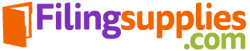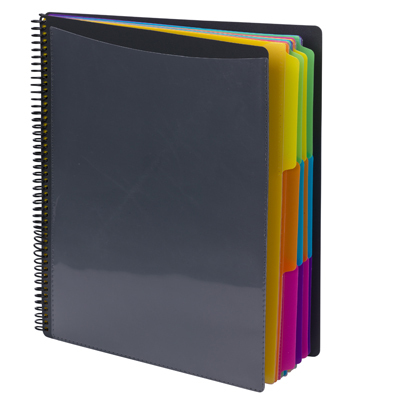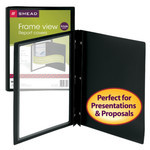Free Shipping on orders over $99
- FOLDERS
-
LABELS
- Alpha Labels
- Numeric Labels
- Yearband Labels
- Month Labels
- Solid Color
- Name Labels
-
Medical & Billing Labels
- Advanced Directive
- Alert
- Allergy
- Attention
- Authorization
- Bad Debt
- Balance Due
- Balance Transferred
- Billing & Collection
- Blood Labels
- Chart
- Claim
- Co-Pay
- Collection
- Confidential
- Credit Card
- Deceased
- Diabetic
- Do Not Destroy
- Final Notice
- Health History
- Healthcare
- Heart Condition
- HIPAA
- Hypertension
- Insurance
- Insurance Claims
- Insurance Patient Responsibility
- Insurance Providers
- Laboratory Labels
- Medicaid
- Medicare
- Name Alert
- Notice
- Nursing
- Overdue
- Patient
- Privacy and Security
- Referral
- Refrigerate Labels
- RH Negative
- Seizure Watch
- Self Pay
- Serum
- Signature
- Smoker
- Spanish
- Special Diet
- Specimen
- Statement
- Surgery
- Thank You
- Transcription
- Under Medication
- Urine
- Vaccinate
- Veterinary
- Without Weights
- Workers Comp
- Write On
- X-Ray
- Laser & Inkjet Labels
- Label Software
- Veterinary Labels
- Automotive Stickers
- Exhibit Labels
- Patient Chart Index Tabs
- Label Protectors & Cover Up Labels
- Label Binders, Boxes & Trays
- TAB DIVIDERS
- CUSTOM FOLDERS
-
SHOP BY BRAND
- Smead
-
Tabbies
- File Folders and File Pockets
- Index Tabs and Dividers
- Computer Labels and Products
- Filing Accessories
- Healthcare Products
- Legal Products
- Veterinary Products
- Original COL'R'TAB/Tabbies Color Code Labels
- Color Code Label Compatibles
- Conversion Products
- Shipping & Handling Products
- Covid-19 Messaging Products
- Medical Arts Press
- AmeriFile
- FOLDERS
-
LABELS
- Alpha Labels
- Numeric Labels
- Yearband Labels
- Month Labels
- Solid Color
- Name Labels
-
Medical & Billing Labels
- Advanced Directive
- Alert
- Allergy
- Attention
- Authorization
- Bad Debt
- Balance Due
- Balance Transferred
- Billing & Collection
- Blood Labels
- Chart
- Claim
- Co-Pay
- Collection
- Confidential
- Credit Card
- Deceased
- Diabetic
- Do Not Destroy
- Final Notice
- Health History
- Healthcare
- Heart Condition
- HIPAA
- Hypertension
- Insurance
- Insurance Claims
- Insurance Patient Responsibility
- Insurance Providers
- Laboratory Labels
- Medicaid
- Medicare
- Name Alert
- Notice
- Nursing
- Overdue
- Patient
- Privacy and Security
- Referral
- Refrigerate Labels
- RH Negative
- Seizure Watch
- Self Pay
- Serum
- Signature
- Smoker
- Spanish
- Special Diet
- Specimen
- Statement
- Surgery
- Thank You
- Transcription
- Under Medication
- Urine
- Vaccinate
- Veterinary
- Without Weights
- Workers Comp
- Write On
- X-Ray
- Laser & Inkjet Labels
- Label Software
- Veterinary Labels
- Automotive Stickers
- Exhibit Labels
- Patient Chart Index Tabs
- Label Protectors & Cover Up Labels
- Label Binders, Boxes & Trays
- TAB DIVIDERS
- CUSTOM FOLDERS
-
SHOP BY BRAND
- Smead
-
Tabbies
- File Folders and File Pockets
- Index Tabs and Dividers
- Computer Labels and Products
- Filing Accessories
- Healthcare Products
- Legal Products
- Veterinary Products
- Original COL'R'TAB/Tabbies Color Code Labels
- Color Code Label Compatibles
- Conversion Products
- Shipping & Handling Products
- Covid-19 Messaging Products
- Medical Arts Press
- AmeriFile