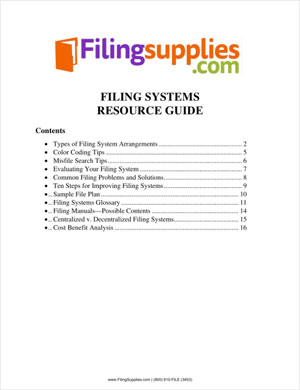How to set up a Color-Coded Filing System
Download now to learn about filing system methods, best practices, how to reduce expenses, terminology, compliance and more...
1) Select a folder for your files
The selection of the proper folder is critical to an effective filing system that can expand, shrink and flex to meet the demands of your information management process. This selection may include more than one type of file folder, but usually calls for the same basic elements in all folders used within a specific system. An example of this could be a system which uses both manila standard (non-expansion) folders as well as pressboard 1 or 2 inch expansion folders for larger files within the same system. The requirement is that they utilize the same end tab labeling system.
Types of File Folders:
- a. Manila
- b. Kraft
- c. Pressboard
- d. Expansion Pockets
Choices for each of these folder types will involve selection of the following file folder features and accessories
- a. End Tab Folder With Fasteners
- b. Dividers
- c. Expansion
- d. Pockets
- e. Printing
- f. Branding
2) Determine file order/methodology
There are many ways to order your files when determining which one creates the greatest value for your specific system. These filing order choices usually fall into one of three main categories, as follows: Alpha, Numeric or Alpha-Numeric. From there, additional categories are considered and selected. One rule of thumb suggests that systems that are currently or may in the future exceed 5,000 files are best managed with a Numeric ordering system, rather than Alpha, since the search area for any specific alpha code grows too large when systems reach this volume.
Types of End Tab File Folder Order
- a. Alphabetic
- b. Numeric
- c. Alpha-Numeric
- d. Terminal Digit
- e. Middle Digit
3) Design your label definition
Here, you determine what will be printed on each file label or tab, and how you will locate and search for your files within the system. You may choose to file by name, number, date, location or other. This is your opportunity to make your filing system really work – for you, and also (importantly) for others at your organization who may not have been involved in the creation of the system, but still need to source files, or who may come into the filing environment post system creation. Your label definition can be as simple or as complex as you deem appropriate for your organization. Some systems can include more data than basic search criteria within their labeling system to aid in the records management process, such as dates which can serve as purge flags, colors which can indicate location or file type and more. This step will include design and selection of the data that will appear on each label, and also the location, color-code and style of that information.
4) Conversion or Creation
If your system is already in existence, but in a non-color-coded form, you will want to convert those existing files to a format that allows for color-coding to be utilized. This may require the replacement of existing file folders and even the updating of drawer-based file cabinets (to allow for the color-coding to be seen and better utilized). If you are creating a new filing system, you’re ahead of the game!
5) Management of the system
Access rights, file tracking, retention scheduling, physical space allocation, central vs. decentralized…. are some of the considerations that need to be addressed when setting up a color-coded file system. Management capabilities of these concerns are usually enhanced when utilizing color-coding vs. non-color-coded systems.